Tutorials + Blog
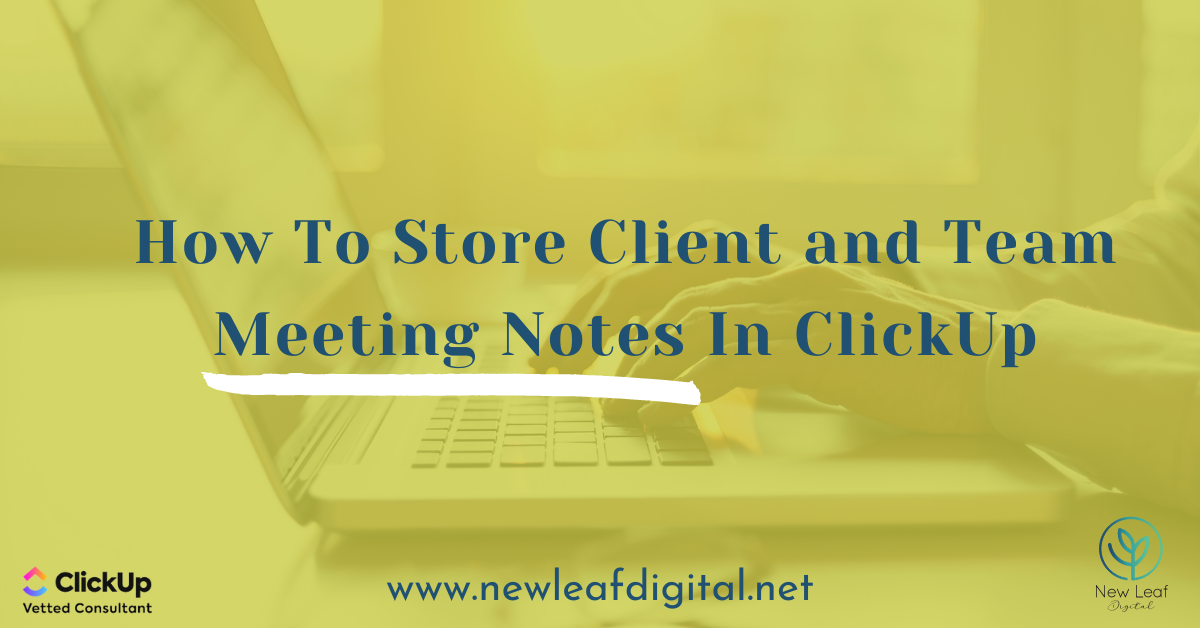
How To Store Client and Team Meeting Notes In ClickUp
As a vetted ClickUp Consultant, many of my clients come to me for help with improving their note-taking process. They attend a variety of meetings – team meetings and client meetings – and they do not have a note-taking system that works. They have scraps of paper with notes and Google Docs with notes. This

How to Use ClickUp Forms and Automations for Efficient Workflow Management
Introduction to ClickUp Forms ClickUp forms are extremely versatile and can be used for a variety of different purposes: onboarding, hiring, asset requests, offboarding, testimonial requests, client requests, and more. This guide will walk you through the creation of a form equipped with advanced automations to optimize your workflow and reduce manual tasks and eliminate

Enhance Communication in ClickUp with Emojis
Did you know that you can enhance your communication in ClickUp in a simple way that is fun, efficient, and useful????? Yes, you guessed it right — through emojis!???? There are many ways in which you can use emojis in ClickUp to help communicate in a light-hearted yet effective way. As a vetted ClickUp Consultant,

Using a ClickUp Form to Hire a VA
Google Forms is probably the most popular form builder out there. It’s free, pretty easy to use, and integrates perfectly with Sheets. From work requests to job applications, you can make a Google Form for almost any situation. But, when you want to track something in your project management tool, you don’t want it to
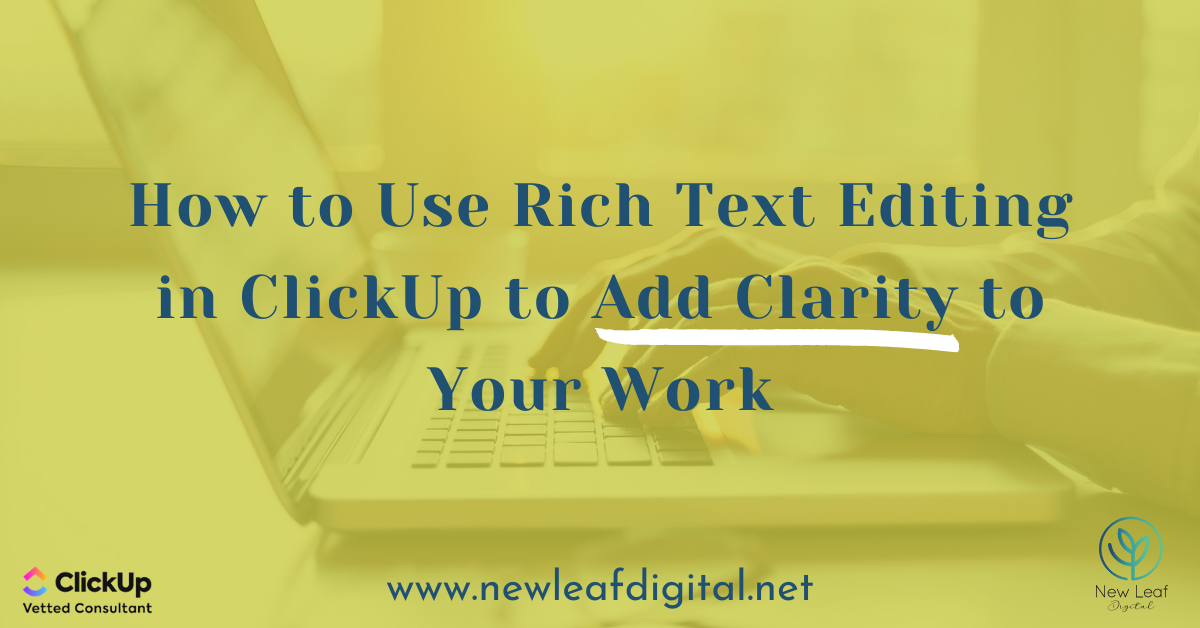
How to Use the Rich Text Editing ClickUp Feature to Add Clarity to Your Work
Buttons, Banners, and Bullets Tasks can be boring but yours don’t have to be. ???? ClickUp’s myriad of rich text editing features and slash commands let you add flair and clarity to your text, helping you communicate better and more clearly with your team. This article will focus on three of my favorite ClickUp features:

How to Setup a Native Automation in ClickUp
What’s an Automation? Kicking off my blog with a topic that almost everyone asks me about – automations in ClickUp. ???? Now, what I always tell my clients is to make sure you’ve got your ClickUp foundation built first, before you jump ahead to automations. Why? If you imagine your ClickUp workspace as a filing