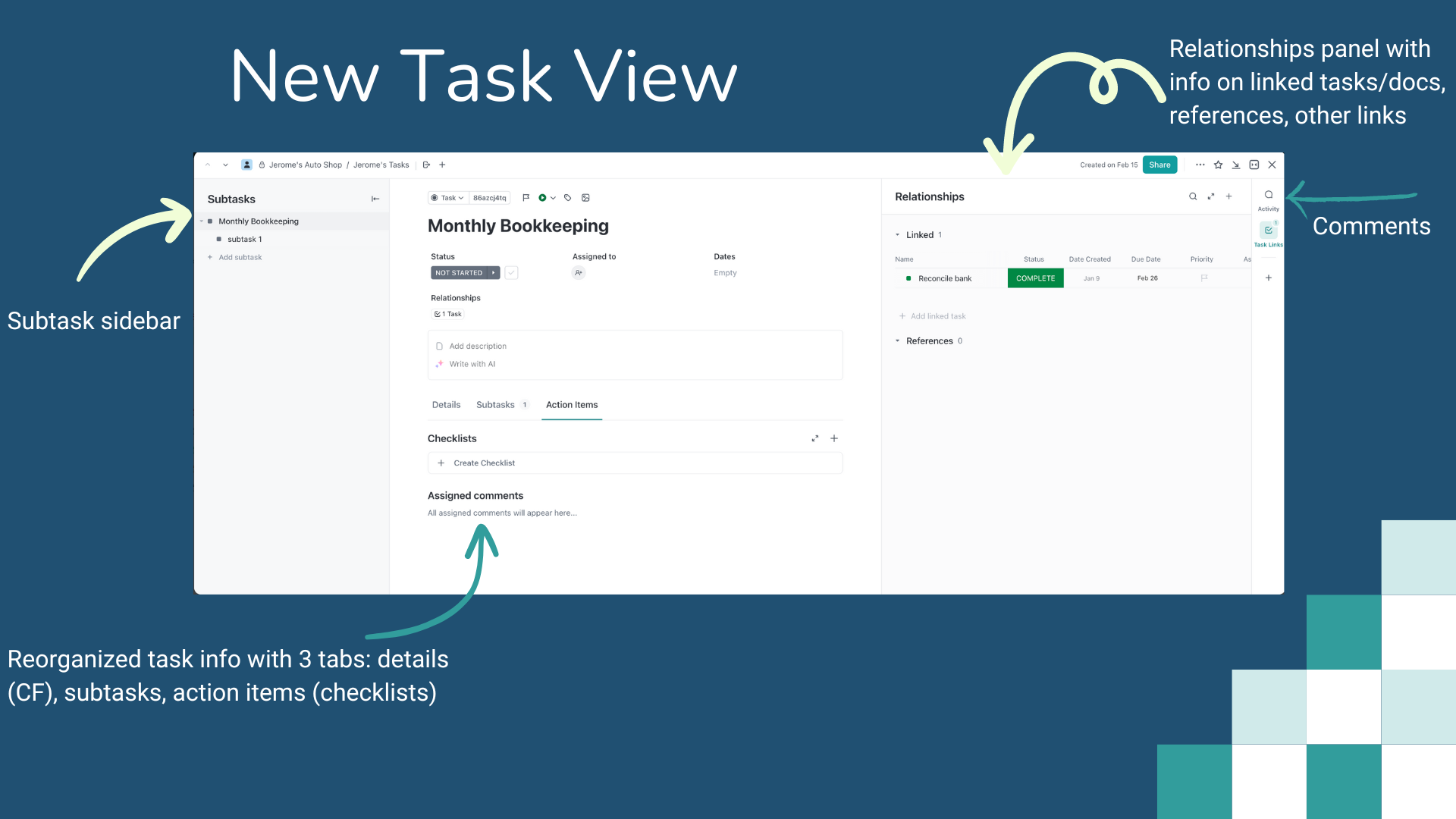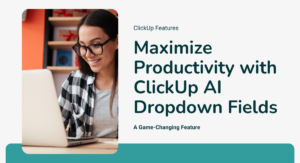ClickUp 3.0 is here, and it’s changing the way you manage your tasks, projects, and team collaboration. With its cutting-edge architecture and new features, ClickUp 3.0 brings a new level of sophistication and efficiency to your workspace. As a user, it’s crucial to understand and make use of these new features effectively to optimize your workflow. Let’s look at the key highlights and best practices for using ClickUp 3.0.
Task Types and Custom Field Manager
One of the most exciting features of ClickUp 3.0 is the introduction of Task Types. Task Types allow you to manage different project types beyond regular tasks, providing a more granular approach to organizing your work.
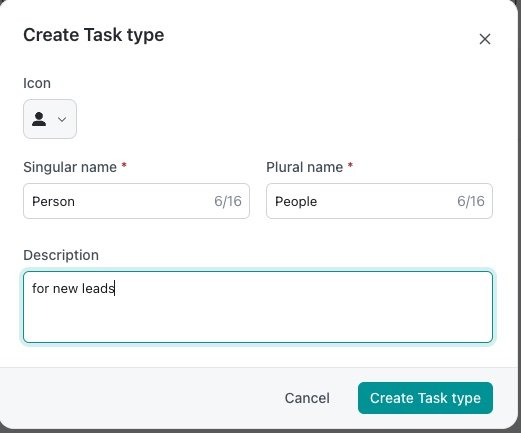
Use task types when “task” doesn’t fit – in your CRM (lead or person task type), in your hiring list (candidate task type), in your inventory tracker (item task type), etc. This means that you can use ClickUp for more than just keeping track of tasks. Use it as a lightweight CRM, an applicant tracker, an inventory database, to manage client work, and more.
It’s easy to assign task types in bulk to update already existing tasks. Set a default task type for a list to ensure all newly created tasks use that task type. Plus, you can use more than one task type in a list, so you can have a candidate task type with a tasks task type for your subtasks. Use task types in filters, grouping, and automations, which makes them very powerful.
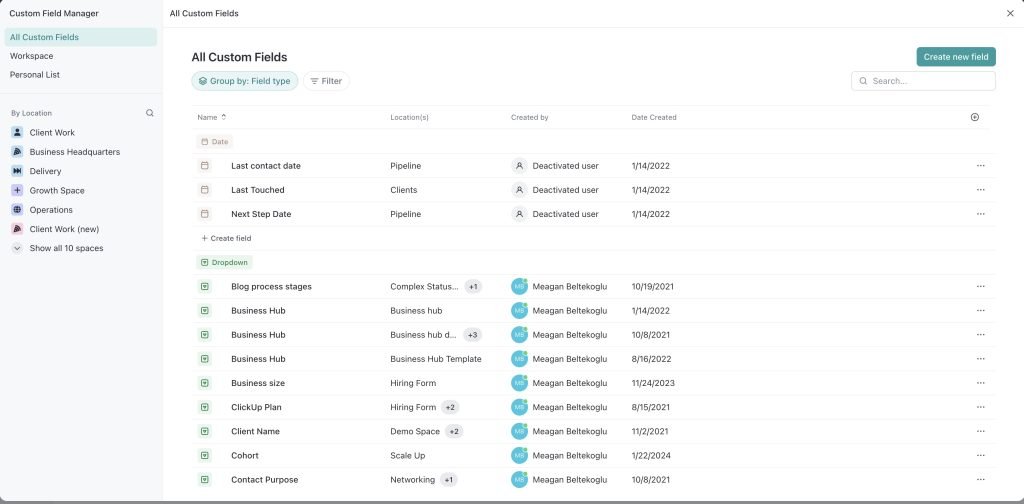
In addition, the Custom Field Manager empowers you to view and manage your custom fields in one place. Add, edit, reuse and remove custom fields with this easy to use feature. View all your custom fields, filter to see certain ones, and quickly edit them. Plus, add descriptions so that when your team members hover over a custom field they’ll see a brief message explaining how to use it.
Advanced capabilities such as merging, converting, and moving custom fields are available in the higher plans.
Redesigned Task View and New Features
The redesigned Task View in ClickUp 3.0 brings a host of new functionalities to enhance your productivity. With a subtask sidebar, reorganized info section, action items, and simplified communication and task links sections, the new Task View provides a seamless interface for managing your tasks and projects.
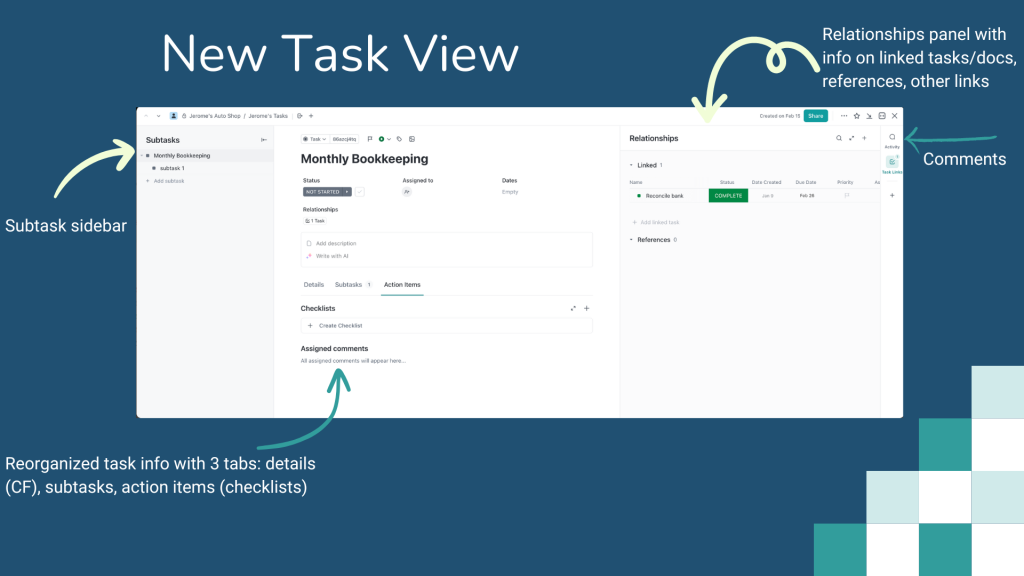
Furthermore, ClickUp 3.0 introduces timesheets; hubs for docs, dashboards, whiteboards; and new automation triggers and actions, enabling a more comprehensive and integrated approach to project management.
ClickUp AI and Automation
ClickUp AI is a game-changer in workflow optimization, offering features like automated document and email writing, task updates generation, translation, transcription of voice clips, AI-generated custom fields, and ClickUp Brain – a comprehensive knowledge repository of your workspace.
Use ClickUp Brain to ask questions about your workspace or specific docs or tasks from anywhere in ClickUp. Plus, generate personal StandUps and team updates at the click of the button to see what people have completed or are working on without having a create a new view or dashboard. Convert your StandUp into a task or doc for an easy team summary for your upcoming meeting.
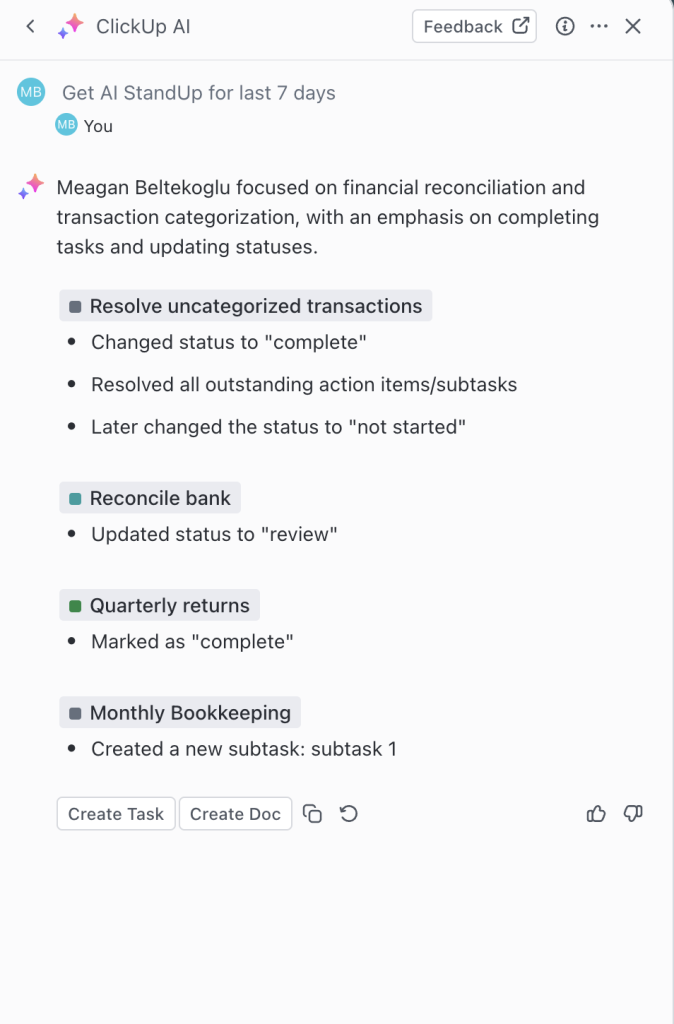
ClickUp Home and Personalization
ClickUp Home is a customizable hub that serves as a personalized home base for users, providing easy access to essential information and tools. By customizing ClickUp Home, users can tailor their workspace to their specific needs, adding or removing different cards to create a personalized dashboard for their daily activities. This make it easy for users to manage their work from their ClickUp home, as well as to integrate with external tools such as Google Calendar and make use of ClickUp’s AI StandUp for AI generated updates.
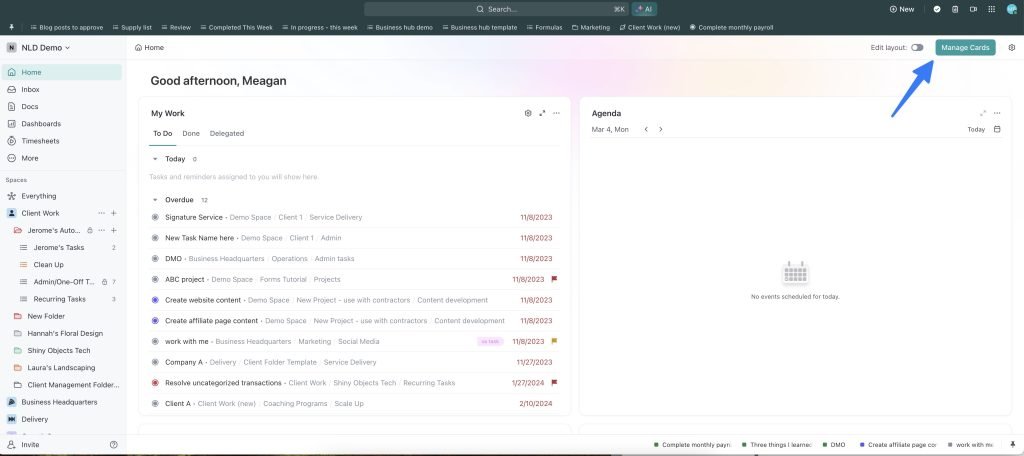
Conclusion
With the release of ClickUp 3.0, users now have access to a wide range of new features and functionalities aimed at transforming how they handle tasks and projects. The addition of Task Types, ClickUp Home, AI capabilities, and improved management tools showcases ClickUp’s commitment to offering a complete platform for modern work management.
By making use of these new features and following best practices, users can enhance their productivity, transparency, and collaboration in their workspace, thereby boosting success and efficiency across their projects and teams. With ClickUp the potential for streamlining workflow management is limitless.