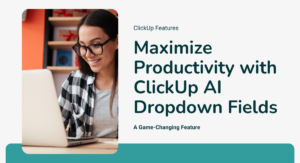The SOP Challenge
Let’s be real – creating Standard Operating Procedures (SOPs) is usually about as exciting as watching paint dry. But we all know they’re crucial for running a smooth operation. What if I told you there’s a way to make this process actually painless (and dare I say, kind of fun) with ClickUp AI SOP creation?
Why Traditional SOP Creation Is Dead
The Old Way vs. The Smart Way
Remember spending hours writing detailed procedures, only to have them become outdated faster than last season’s TikTok trends? Yeah, that’s the old way. With automated SOP creation, we’re talking about a whole new ballgame that saves you time while keeping everything current.
The Game-Changing Power of ClickUp AI
Let’s Break Down the Magic
Here’s what makes ClickUp AI SOP creation absolutely revolutionary:
- It learns from your actual workflow
- Generates detailed steps automatically
- Updates in real-time as processes evolve
- Maintains consistency across your entire system
Pro Tip: The key to success here is starting with your most frequently used processes first. Trust me, this will give you the biggest bang for your buck.
Step-by-Step Implementation Guide
Watch My YouTube Video Walkthrough of ClickUp AI SOP Creation
Getting Started with AI-Powered SOPs
- Record Your Process
- Open your ClickUp workspace
- Hit record using ClickUp Clip on the process you want to document (this can be inside of ClickUp or outside of it)
- Walk through it naturally (no need to be perfect!)
- Let AI Do Its Thing
- The AI analyzes your recording
- Generates detailed steps
- Identifies key decision points
- Review and Refine
- Add any specific notes or requirements
- Customize for your team’s needs
- Test with actual users
Making Your SOPs Actually Useful
The Secret Sauce to Adoption
Let’s be honest – the best SOP in the world is useless if nobody follows it. Here’s how to make your workflow standardization stick:
- Keep it simple (seriously, simpler than you think)
- Include visual elements
- Make it easily accessible
- Update regularly based on team feedback
Advanced Tips for Power Users
Leveling Up Your SOP Game
Ready to take your business process documentation to the next level? Here are my favorite power moves:
- Integration Magic
- Connect with other tools your team uses
- Set up automatic triggers
- Create feedback loops
- Smart Templates
- Build reusable components
- Create process variations
- Scale across departments
Common Pitfalls to Avoid
Learn from My Mistakes
Trust me, I’ve made all the mistakes so you don’t have to:
- Don’t overcomplicate it
- Avoid getting too technical
- Remember to include context
- Keep your team in the loop
Measuring Success
Know It’s Working
Here’s how to tell if your ClickUp AI SOP creation is actually making a difference:
- Time saved per process
- Reduction in errors
- Team adoption rates
- Training time decreased
The Future of SOPs
What’s Next?
The world of SOP automation is constantly evolving. Stay ahead by:
- Regularly updating your processes
- Collecting team feedback
- Monitoring AI improvements
- Adapting to new features
Action Steps
Ready to revolutionize your SOPs? Here’s your game plan:
- Identify your most-used process
- Record it in action
- Let AI work its magic
- Review and refine
- Roll out to your team
- Gather feedback and iterate
Conclusion
ClickUp AI SOP creation isn’t just another tech trend – it’s a game that’s here to stay. Luckily ClickUp makes it super easy with their AI features for you to quickly and easily create SOPs.
Need help leveraging AI in your ClickUp workspace? Contact us today.