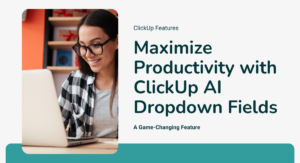Why Streamlining Business Systems is Essential
Are your business systems holding you back? Are you tired of juggling multiple tools and processes, wasting precious time and resources? It’s time to transform the way you operate so that you can save time and money while working more efficiently.
In today’s fast-paced business environment, efficiency and organization are crucial for success. With the rise of remote work and digital collaboration, having a centralized platform to manage tasks, projects, and client information is more important than ever.
In this comprehensive guide, we look at the core principles of efficient business systems and explore how they impact productivity and profitability. We’ll uncover the foundational elements that make up a successful system and look at the role of digital management tools in streamlining your operations.

Exploring ClickUp: A Comprehensive Tool for Business Operations
As businesses grow, the need for efficient business systems becomes paramount. With the ever-increasing demands of modern operations, it’s crucial to find a solution that can streamline your business processes and enhance productivity. ClickUp is one such tool that can revolutionize your business systems, allowing you to work more efficiently. In this section, we will explore the various features of ClickUp and how they can transform your operations.
Basic Features of ClickUp
ClickUp is a powerful project and work management platform that offers a wide range of features to help businesses streamline their operations. Here are some of the basic features of ClickUp:
- Task Management: ClickUp provides a comprehensive task management system, allowing you to create, assign, and track tasks effortlessly.
- Collaboration: With ClickUp, you can collaborate seamlessly with your team members, assign roles, share files, and communicate effectively.
- Time Tracking: ClickUp offers built-in time tracking tools, enabling you to monitor the time spent on each task or project.
- Calendar Integration: ClickUp integrates with popular calendar apps, ensuring that your tasks and deadlines are always in sync.
- Automation: ClickUp allows you to automate repetitive tasks, saving you time and effort.
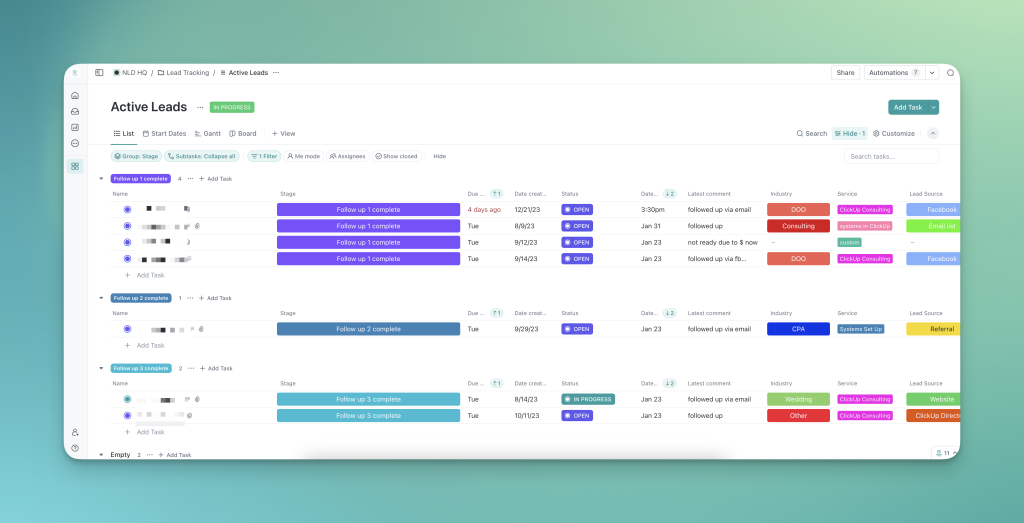
How ClickUp Helps Streamline Various Business Operations
By leveraging the basic features of ClickUp, businesses can streamline various operations and enhance their overall efficiency:
- Increased Collaboration: ClickUp promotes collaboration by providing an intuitive platform where team members can easily communicate, share updates, and work together on tasks or projects.
- Streamlined Task Management: With ClickUp’s task management system, businesses can organize tasks, set priorities, and monitor progress, ensuring that everything stays on track.
- Improved Time Management: ClickUp’s time tracking tools help businesses keep track of the time spent on different tasks.
- Better Communication: ClickUp’s integration with communication tools, such as Slack, allows for seamless communication within teams, facilitating quick decision-making and problem-solving. This eliminates the need for lengthy email chains or endless texts.
Advanced Features Offered by ClickUp
In addition to the basic features, ClickUp also offers advanced functionalities that can further enhance your business operations:
- Dashboards: ClickUp’s dashboards can be customized with various cards and widgets to track metrics, connect data, and provide insights. This feature enables users to create personalized dashboards that provide a comprehensive overview of key performance indicators (KPIs) and project progress.
- Forms: ClickUp’s form feature enables businesses to collect data directly into ClickUp from various sources, eliminating the need for manual data entry.
- Integrations: ClickUp integrates with a wide range of third-party apps, allowing businesses to connect their existing tools and streamline workflows.
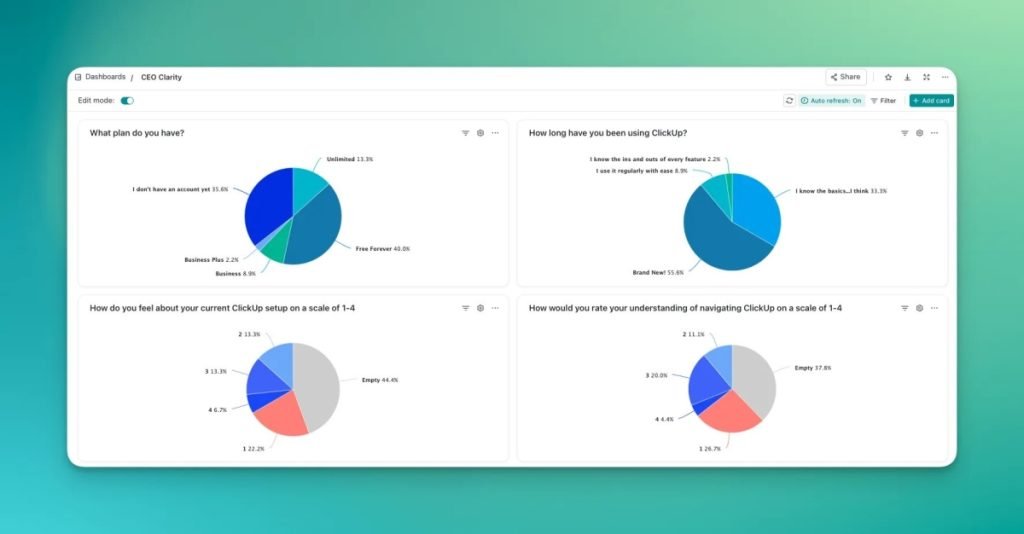
The Added Advantage of Using Advanced ClickUp Features
By leveraging the advanced features offered by ClickUp, businesses can gain a competitive edge and achieve peak efficiency:
- Streamlined Workflows: Custom workflows enable businesses to align their processes with their unique requirements, eliminating unnecessary steps and bottlenecks.
- Efficient Data Collection: Form integration saves time and improves accuracy by automating data collection, ensuring that all relevant information is captured effectively.
- Strategic Decision Making: Goal tracking and performance measurement provide businesses with actionable insights, empowering them to make informed strategic decisions.
- Enhanced Integration: ClickUp’s extensive integration options allow businesses to consolidate their workflows and data, avoiding silos and promoting seamless collaboration.
ClickUp is an invaluable tool for businesses looking to revolutionize their operations. By leveraging its comprehensive features, both basic and advanced, you can streamline your business systems, enhance productivity, and unlock new levels of success.
Harnessing ClickUp for Revamping your Business Systems
In today’s fast-paced and competitive business landscape, finding efficient ways to streamline your business operations is crucial for success. With its wide range of features and intuitive interface, ClickUp can revolutionize the way you manage your business systems. In this section, we will explore two key aspects of ClickUp that can help you achieve peak efficiency: Custom Views and Time Tracking.
Custom Views: Organizing Tasks Efficiently
One of the biggest challenges in managing business systems is staying organized amidst numerous tasks and projects. This is where ClickUp’s Custom Views come in handy. Custom Views allow you to tailor your workspace according to your specific needs, making it easier to prioritize and stay focused on what matters most.
How to Use Custom Views in ClickUp
ClickUp provides various pre-built options for Custom Views, such as Kanban, Calendar, and List View, with each offering a unique way to organize your tasks. Here are some practical tips on how to use Custom Views effectively:
1. Kanban View: Use this view to visualize your workflow and track progress easily. Drag and drop tasks between columns to update their status.
2. Calendar View: Plan and schedule your tasks using the Calendar View. Set due dates and assign tasks to team members, ensuring everyone stays on track.
3. List View: Utilize the List View to create detailed and structured task lists. Customize columns and sort tasks based on priority, due dates, or other relevant criteria.
4. Saved Views: Create and save custom views for specific projects or recurring tasks. This allows you to quickly access the most relevant information without having to recreate the view each time.
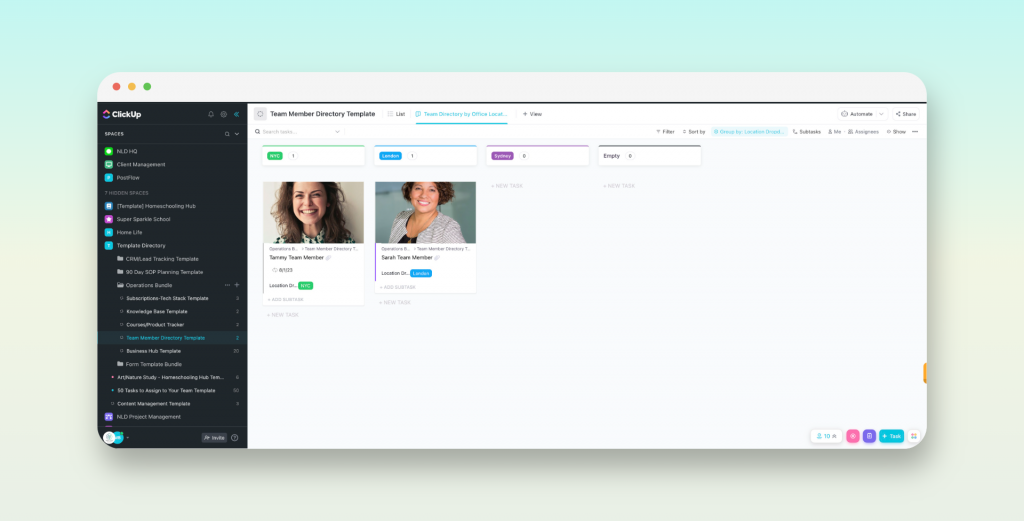
By utilizing Custom Views, you can eliminate clutter and focus on what needs to be done. This level of organization will enhance your productivity and ensure that you never miss a deadline.
Time Tracking: Keeping a Tab on Productivity
Effective time management is essential for maximizing productivity, meeting deadlines, and maintaining a healthy work-life balance. ClickUp’s Time Tracking feature enables you to monitor the time spent on each task, providing valuable insights into your daily workflow.
Managing Time Efficiently with ClickUp’s Time Tracking
Here are some tips on how to make the most out of ClickUp’s Time Tracking feature:
1. Track Your Time: Use the built-in timer to track the time spent on each task. This will help you understand how long certain activities take and enable you to allocate time more efficiently in the future.
2. Analyze Productivity Patterns: ClickUp provides detailed reports on your time usage, allowing you to identify patterns and make informed decisions about task prioritization and resource allocation with ClickUp’s timesheets feature.
3. Set Time Estimates: Assign estimated time for each task to help you plan your workday effectively. ClickUp will notify you if you are running behind schedule, helping you stay on track.
By using ClickUp’s Time Tracking feature, you can gain valuable insights into your work patterns, optimize your time management, and boost overall productivity.
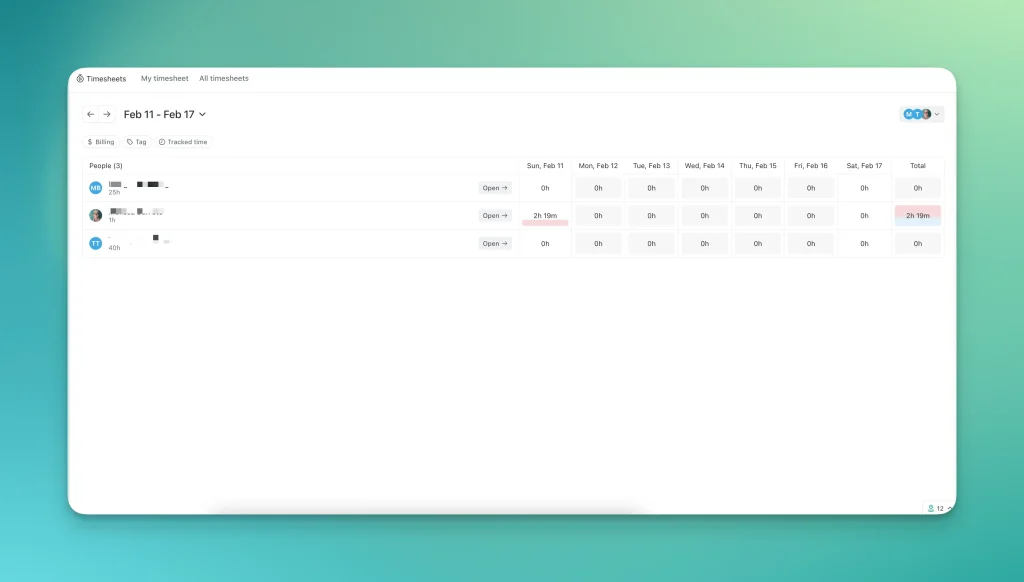
In conclusion, ClickUp is a powerful tool that can revolutionize your business systems by providing a customizable and efficient workspace. Through its Custom Views and Time Tracking features, you can effectively organize your tasks, prioritize your work, and stay on top of deadlines. By incorporating ClickUp into your daily operations, you can streamline your business systems and work more efficiently, ultimately leading to greater success.
A Deep-Dive into ClickUp’s Unique Features
Integrations: Enhancing ClickUp’s Functionality
Integrations play a crucial role in streamlining your business operations. ClickUp, a powerful project management tool, understands this need and offers a range of integration options to enhance its functionality and increase efficiency. By seamlessly incorporating ClickUp into your existing business systems, you can revolutionize your workflows and work more efficiently. In this section, we will explore some of ClickUp’s key integrations and their value, helping you make the most of this versatile tool.
Examples of Integrations and their Value
1. Slack: By integrating ClickUp with Slack, you can centralize your team communication and project management in one place. This integration allows you to receive real-time notifications, collaborate on tasks, and easily track progress without switching between platforms.
2. Google Drive: The integration with Google Drive enables seamless file sharing and collaboration within ClickUp. Accessing and attaching files from your Google Drive directly in ClickUp saves time and ensures that everyone has the most up-to-date information.
3. Zoom: Meeting management becomes effortless with the ClickUp-Zoom integration. Schedule and join Zoom meetings directly from tasks or project views, ensuring smooth communication and coordination among team members. Forward your Zoom AI summaries right into a ClickUp list and then use ClickUp AI to ask questions about the meeting.
4. Github: For software development teams, integrating ClickUp with Github streamlines the development process. Developers can link GitHub repositories to ClickUp tasks, track code changes, and associate commits with specific tasks, enabling seamless collaboration between project managers and developers.
Automation: Working Smarter, Not Harder
Efficiency is the cornerstone of any successful business system. ClickUp’s automation capabilities allow you to automate repetitive tasks, saving time and reducing manual effort. Let’s explore some ways you can implement automation within ClickUp to optimize your workflows and achieve peak efficiency.
Ways to Implement Automation within ClickUp
1. Task Dependency and Triggers: Set up dependencies between tasks to automate their order of completion. With triggers, you can automatically assign tasks, change due dates, or notify team members as progress is made on a task, eliminating the need for constant manual updates.
2. Recurring Tasks: Automate recurring tasks such as weekly reports or monthly client check-ins. ClickUp allows you to set up tasks that are automatically generated at specified intervals, ensuring important tasks are never overlooked.
3. Custom Workflow Automations: ClickUp’s Custom Automations empower you to create unique automation rules tailored to your business needs. For example, you can automatically update task statuses based on specific criteria or send notifications when specific conditions are met.
4. Time Tracking and Reminders: Automate time tracking and reminders to ensure tasks are completed within the designated timeframe. ClickUp’s time tracking feature allows you to set reminders for yourself or team members, ensuring deadlines are met without constant oversight.
In conclusion, ClickUp’s integration options and automation features can genuinely revolutionize your business systems, allowing you to work more efficiently and effectively. By leveraging its integrations and implementing automation rules within ClickUp, you can streamline your workflows, minimize manual effort, and focus on what truly matters – growing your business.
Remember, the key to success is to continuously explore and experiment with the various features ClickUp offers, tweaking them to align with your specific business needs. Revolutionize your business systems today by with ClickUp.
FAQ on Using ClickUp to Streamline Business Operations
ClickUp is a powerful project management and productivity tool that can greatly enhance your business operations. Here are some frequently asked questions about using ClickUp and how it can revolutionize your business systems for peak efficiency:
How easy is it to set up ClickUp for my business operations?
Setting up ClickUp for your business is a straightforward process. Simply sign up for an account, create your workspace, and start customizing it to fit your needs. ClickUp provides a user-friendly interface with intuitive features, making it easy to get started. You can create projects, tasks, and set up workflows in a few simple steps. Additionally, ClickUp offers excellent documentation and customer support to help you along the way.
Want to shortcut your way to success and efficiency in ClickUp? Grab our $9 Systems in ClickUp Toolkit, packed full of resources and templates to get you started
How does ClickUp enhance team collaboration?
ClickUp is designed to facilitate seamless collaboration among team members. With features like task assignments, due dates, and progress tracking, you can easily delegate tasks and keep everyone accountable. The real-time communication tools, like comments and @mentions, allow team members to collaborate and discuss tasks within their respective projects. ClickUp also offers integrations with popular communication tools like Slack, fostering even more effective collaboration.
How secure is my data in ClickUp?
ClickUp understands the importance of data security. They utilize advanced encryption techniques to ensure the confidentiality and integrity of your data. Your information is securely stored in their servers, which are protected by industry-standard security measures. On certain plans, ClickUp also provides various access controls, allowing you to set permissions and restrict access to sensitive data.
Best Practices for Using ClickUp Effectively
Getting Started: Tips for a Smooth Onboarding
Implementing a new business system can be overwhelming, but with ClickUp, you can streamline your business operations and work more efficiently. To make the onboarding process as smooth as possible, here are some tips to get you started:
First Steps in Implementing ClickUp
1. Set Clear Objectives: Before diving into ClickUp, define your business goals and determine how this platform can help you achieve them. Whether it’s improving project management or enhancing team collaboration, having clear objectives will guide your implementation process.
2. Customize Your Workspace: ClickUp offers a range of customization options to tailor the platform to your specific business needs. Take the time to configure your workspace, including creating custom fields, task statuses, and assigning team permissions, to optimize the platform for your business.
3. Organize and Structure: Spend some time planning how you want to structure your workspaces, folders, and tasks. By organizing your projects and tasks in a logical and intuitive way, you can ensure easy navigation and better visibility for you and your team.
4. Integrate ClickUp with Other Tools: ClickUp offers seamless integrations with various third-party apps such as Google Drive, Slack, and Trello. Integrate these tools to further streamline your workflow and ensure a smooth transition from your existing systems to ClickUp.
Want to outsource your setup to an expert? Book a free consultation to get started today
Conclusion
As we conclude our exploration of revolutionizing business systems with ClickUp, there are key insights that stand out. ClickUp’s value lies in its ability to centralize tasks, streamline workflows, and foster collaboration, leading to peak efficiency and productivity. By implementing ClickUp, businesses can save time, eliminate confusion, and empower their teams to work more effectively.
Looking ahead, ClickUp continues to innovate in the realm of business systems management. With ongoing advancements and new features on the horizon, businesses can expect even greater levels of organizational efficiency and seamless operations.
Now is the time to take action and revolutionize your own business systems with ClickUp. Start by evaluating your current processes and identifying pain points that ClickUp can address. Implement ClickUp into your workflow and experience the transformative power it brings. Share this guide with your colleagues and join the conversation on how ClickUp has helped revolutionize your business systems. Together, let’s transform our businesses for maximum success and agility.
Quick start your way to ClickUp success with our $9 Systems in ClickUp Toolkit